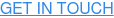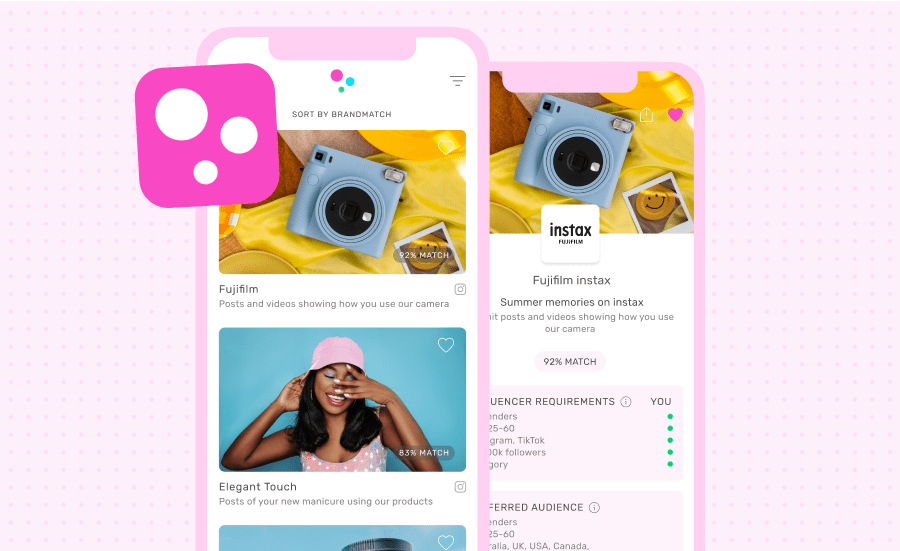Just downloaded the TRIBE app? Awesome! You’re one step closer to earning big by collaborating with your fave brands.
If you aren’t sure where to start - it’s okay, we don’t blame you. Navigating a new platform can be tricky and TRIBE works a little differently.
The app is designed to get you as many opportunities as possible, so we’ve put together a quick crash course of 5 things you gotta know.
1. Connect your social handles
This is hands down the most important step and one that many creators miss.
It’s vital for two reasons:
Firstly, it unlocks your BrandMatch score, our game-changing algorithm that instantly matches you to brands who are looking for creators just like you (it’s the perfect matchmaker ❤️).
The higher the score, the more compatible you are with the brand’s requirements.
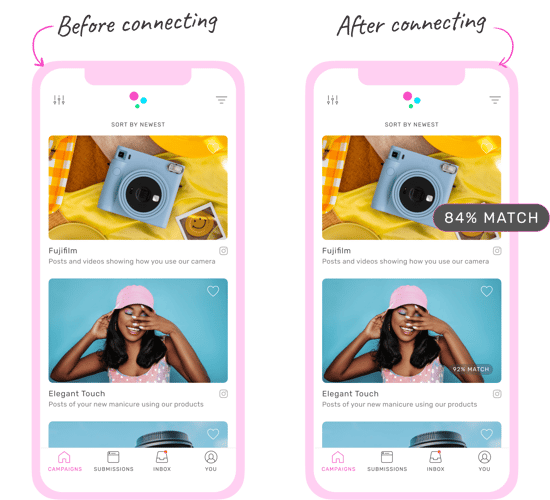
Secondly, you’ll need to connect your socials in order to submit to campaigns, publish content and get paid. But, don’t worry it’s easy, just follow these steps:
1. Head to the ‘YOU’ section of the app
2. Tap on 'Social accounts'
3. Hit the plus button ( + ) to connect your account/s
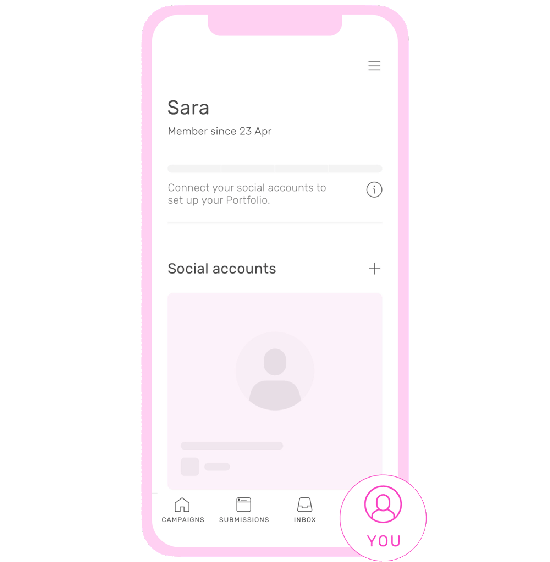
2. Fill out your Creator Portfolio & Bio
Your Creator Portfolio is the #1 way to give a sense of who you are and show off your skills. It’s like your dating profile for brands, so be sure to put your best foot forward.
First, add your headshot and a brief bio introducing yourself. You might add your hobbies, why you love creating content or what sets your visual style apart. Anything that gives brands a sense of who you are.
Next, add your 9 best pics and clips to showcase your personal style and creativity. First impressions matter, make sure your Portfolio is packed with the best-of-the-best content.
Head to the ‘YOU’ section of the app to fill yours out.
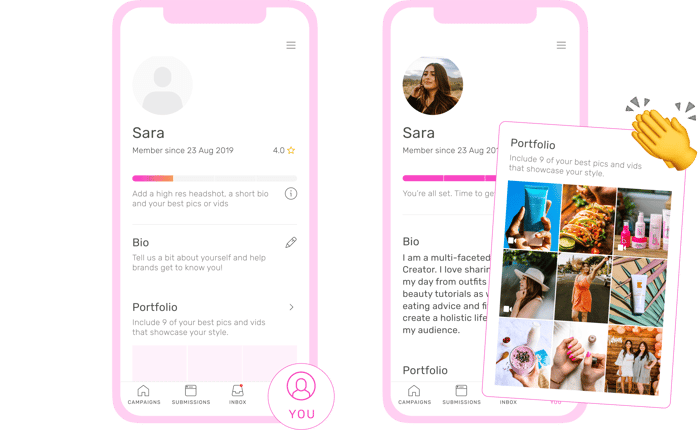
3. Pitch to a campaign
Socials connected ✅
Portfolio sorted ✅
Time to submit to brands!
Scroll through campaigns for brands you love or have a high BrandMatch score with.
Pro tip: you can sort your feed by BrandMatch, bringing the most relevant campaigns to the top!
Click on a campaign card to open the brief and read it carefully to see what the brand is looking for.
Like what you see? Hit the ‘Create Submission’ button and submit your pitch, your caption and your fee. Click submit and sit back and relax until you hear from the brand.
BTW… a Pitch on TRIBE is just your creative idea for the campaign. There are a couple of different ways to Pitch, this blog will teach you how to nail yours.
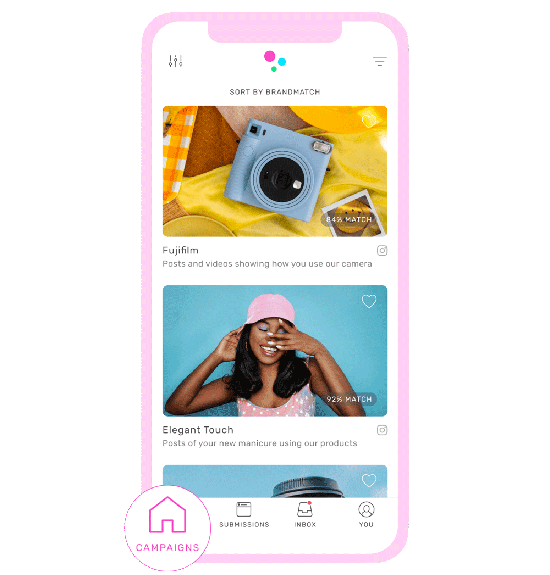
4. Pre-Approval and submitting your content
If the brand loves your idea they’ll Pre-Approve you.
Firstly, CONGRATS! This means they’ve committed 50% of your fee and are giving you the green light to create your final content.
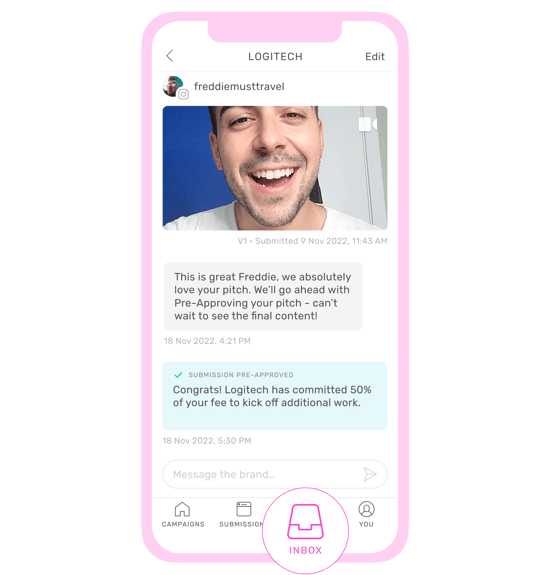
At this point, the brand will organise the product for you. They might ship it, send you a discount code or you may need to purchase it yourself (these details are usually in the brief).
You’ll then create your final content, featuring the product, and resubmit it for final approval. Resubmitting is simple, but if you get stuck follow this step-by-step guide.
Once you’ve resubmitted, the brand may have revisions, but the 50% Pre-Approval fee helps ensure they’re committed to seeing you through. Once you’re both happy, they’ll give you final approval and the go-ahead to publish to your channels, whoop!
5. Publishing content and getting paid
Show me the money 🤑! Time to publish your content.
Find your approved posts in the ‘Submissions’ tab in the app and click the post you want to publish and follow the prompts.
Once you’ve published, your payment begins processing and you’ll receive it within 45 days or 48 hrs (at a 10% fee) depending on your preferences.
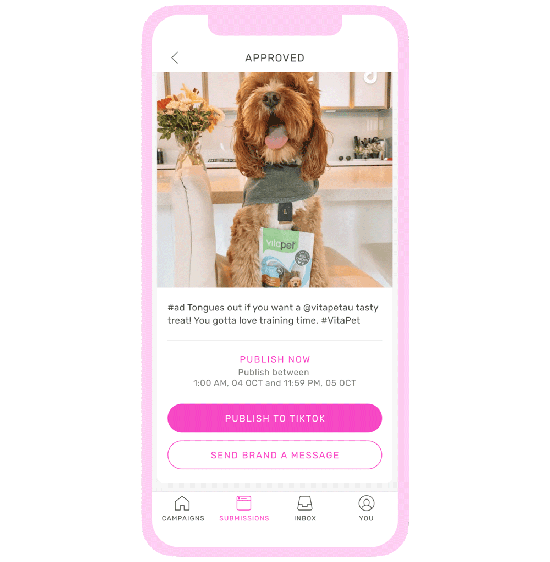
That’s it! Pretty simple right?
Some extra tips to get the most out of your experience as a TRIBE creator:
1. Join tribe.creator to keep up to date with the latest updates, campaigns, events and tips & tricks.
2. Keep your TRIBE notifications ON! Don’t miss a message from a brand or invites to campaigns we think you’re perfect for.
3. Have multiple social accounts? Connect them all and cash in from Instagram, TikTok and Pinterest campaigns.
4. Submit to as many campaigns as you like, you gotta be in it to win it.
5. Have some talented friends? Refer them to TRIBE and get rewarded. 💸
Now go and take your share of your earnings, we’ll be cheering from the sidelines.