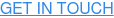Stop Motion videos are a compelling way to Instagrab the attention of your fave brands by getting creative with your content.
This technique is already trending on social media — even Instagram have incorporated a camera tool that allows you to take a long series of photos, turning them into a stop motion video that you can post on your Stories.
So if you’re not already on the stop motion train, you better get a movie on.
Here are some tips for creating your own killer stop motion video!
1. Imagine Your Concept
Stop motion can work for almost any subject. People, cars, food: if it can move, it can be made into stop motion! This technique is great for nailing those foodie briefs or adding a unique spin to step by step recipes. You could even make two Chupa Chups do the Cha Cha if you wanted to! (which we obviously do).
Just make sure your content reflects the concept that you’re trying to put into (stop) motion.

2. Create Your Studio
Don't have a studio? Create a stop motion setup on the go!
Find a stable table or surface that isn’t going to budge. This will ensure your setup won't move from frame to frame and keep your shots consistent.
Find a room where you can keep the lighting level. Natural light can change very quickly, and even the slightest shift (from a cloud or the sun changing position) will be noticeable in your video. The goal is to have flat, even lighting with no obstructions that illuminates your entire setup evenly.

Select a plain backdrop to ensure your objects stand out—seamless paper or a plain sheet works great for stop motion videos. Simply drape the backdrop over your stable surface, fasten it to ensure it doesn’t move, and get in motion.
Minimising camera movement is essential, as any change in position will affect your animation. Make sure your phone is secure and that your tripod is steady. Position the camera where you want it, and start shooting!
For extra precision, get an external camera controller — either wired or wireless — to control shutter release remotely.
3. Shoot Your Video
You can easily shoot and edit stop motion videos with apps like Stop Motion Studio Pro, Loop or Stop Motion Maker — simply shoot your pics, adjust the timing, add some groovy music (We recommend U Can’t Touch This by MC Hammer), and there you have it.
But, if you want to keep it super simple, capture your stop motion video using Instagram!
Go into your Instagram Stories and select the stop motion tool. You can then take a series of photos, which Instagram will automatically stitch into a video for you. This tool still gives you your creative freedom, by not limiting you to a specific timing sequence and allowing you to change your setup between frames.

Once the series is finished, simply tap ‘done’ and watch your stop motion video come to life. The video can then be shared directly to your story, or saved and uploaded to the TRIBE app.
Stop. Motion Time!