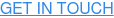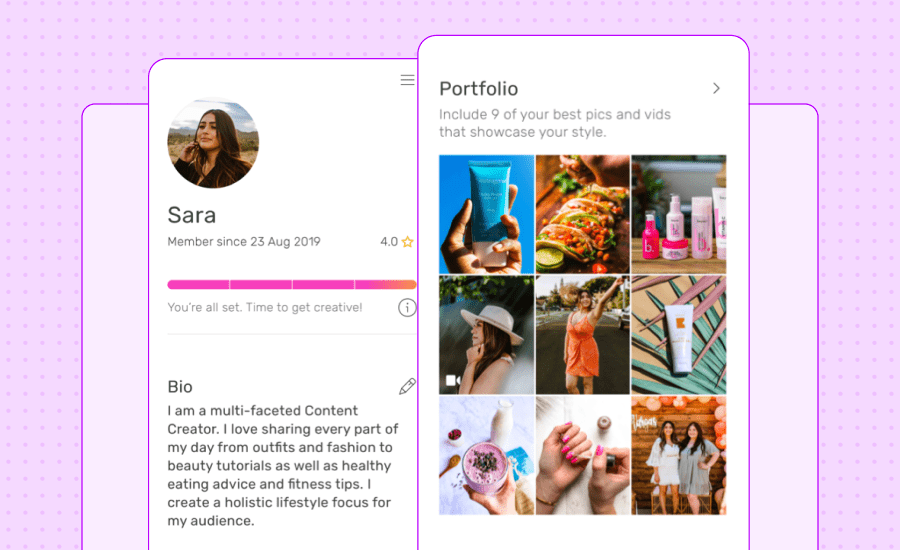TRIBE's Creator Portfolio is a feature focused on helping you, our awesome Creators, win more campaigns. And really is a win-win feature for both brands and Creators. If brands can get a better idea of who you are, and the content you create, your chance of winning campaigns will skyrocket.
Why is it so great for you?
Your Creator Portfolio screams “look at me”! It’s like having your own personal hype man to attract the attention of brands who are looking for talented creators. Your Creator Portfolio allows you to not only tell brands a bit about yourself but also show them your skills via a collection of your best pics and clips.
Having an up-to-date Creator Portfolio also qualifies you to pitch your creative ideas to Content Campaigns, and is vital for giving brands an idea of your creative potential when reviewing your submission.
How to set up your TRIBE Creator Portfolio
Before you set up your Creator Portfolio, you'll need to connect your social account/s. Once you've done that, you'll need to complete your TRIBE profile.
then, to finish it up, follow these simple steps:
Head to the YOU section where you can edit your portfolio.
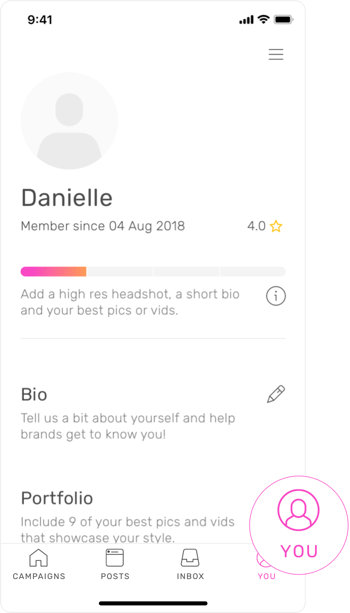
Next, update your headshot by tapping on the placeholder headshot. Our hot tip? Keep it simple, don't go overboard with creativity here. Note: the minimum size for headshots is 800 x 800 px
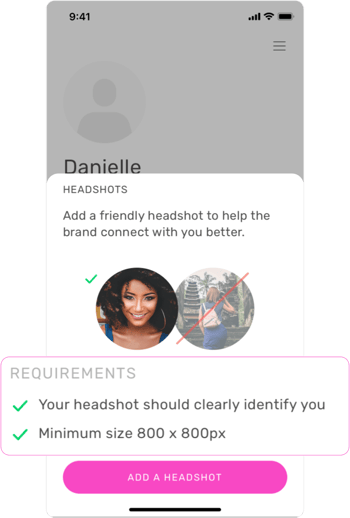
Then, write yourself a short bio so that brands can get a feel for the awesome person behind the awesome content. It only needs to be 300 characters, so keep it brief, but try and include details like:
-
Where you live
-
The types of brands and products you like working with
-
What sets your visual style apart from others
-
Who inspires you
-
Your hobbies
And remember... you're selling yourself so make sure you put your best foot forward!
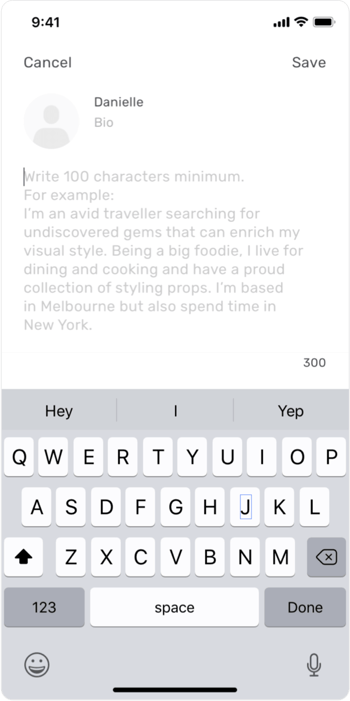
Now, it's time to showcase your talent and give brand managers an overview of your personal style and creativity. Upload 9 of your best pics and clips to your portfolio. Make sure these are the best of the best, because we all know first impressions matter!
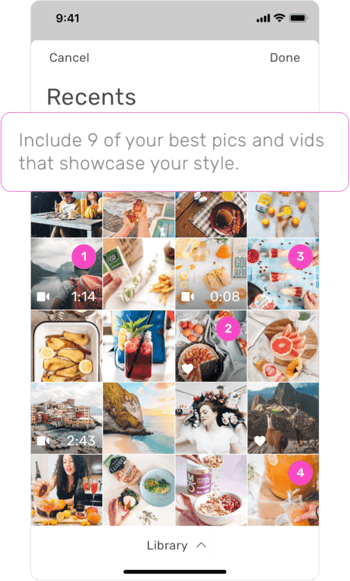
Note:
-
You must upload 9 pieces of content
-
There is a 500Mb limit on each image/video
-
Videos can't be longer than 60 seconds
Once you have uploaded your 9 pieces of content you can tap on each to replace, remove, or reorder. To reorder, drag them up and down in the list and click Done to see how they look in your grid. You can add and remove content whenever you wish, but remember you need to have 9 pieces uploaded to complete your portfolio.
Once you are happy with your portfolio, tap back and you are done.
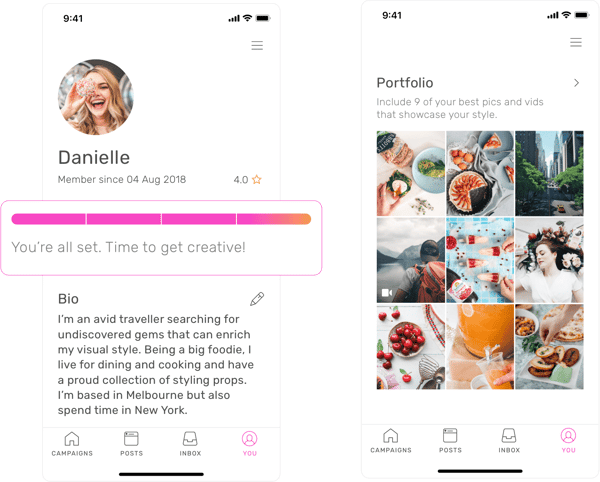
Need some inspo?
We've got you! Here are some of our fave Creator Portfolios to get those creative juices flowing.

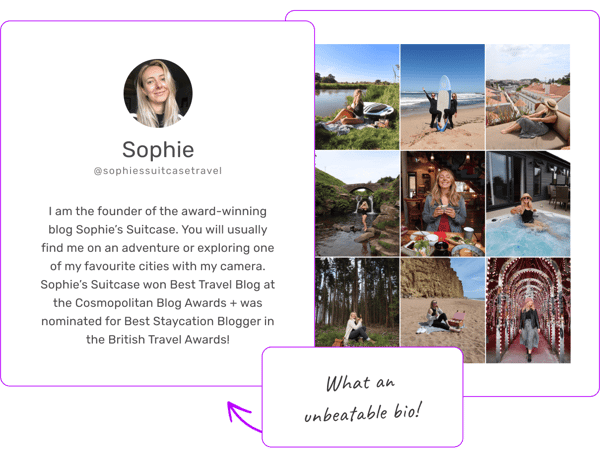
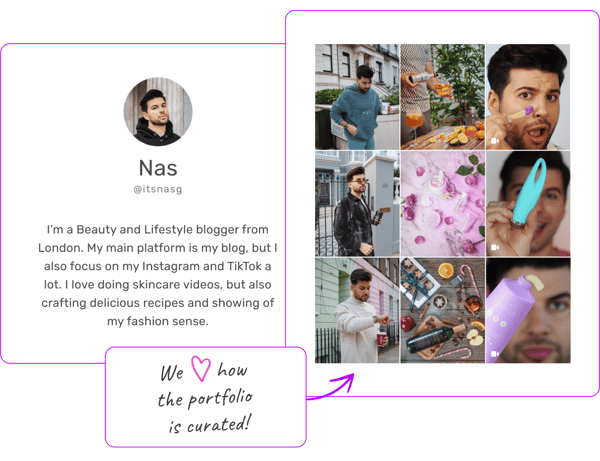
How do brands interact with my portfolio?
If a brand wants to know a little more about you, they can now click on 'View Bio' and will be presented with your Portfolio page. It looks like this:
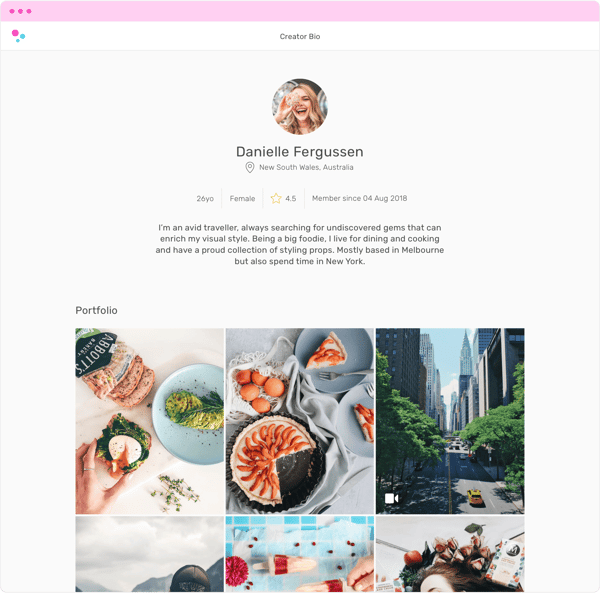
As you can see here, all of the content and bio information you added to your Creator Portfolio is at their fingertips. They can quickly and easily get a feel for your personality and your creative style!
So what are you waiting for? Head over to the YOU section to set up your Creator Portfolio, today.