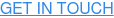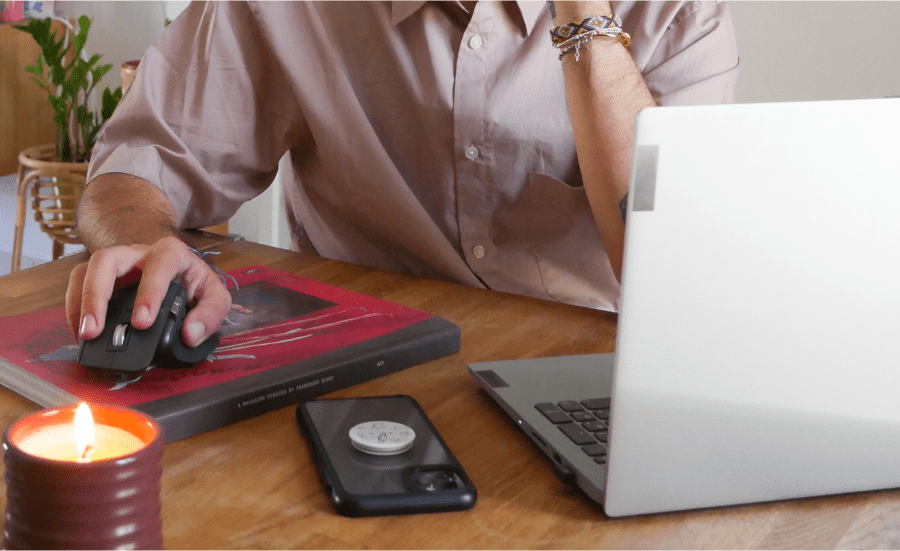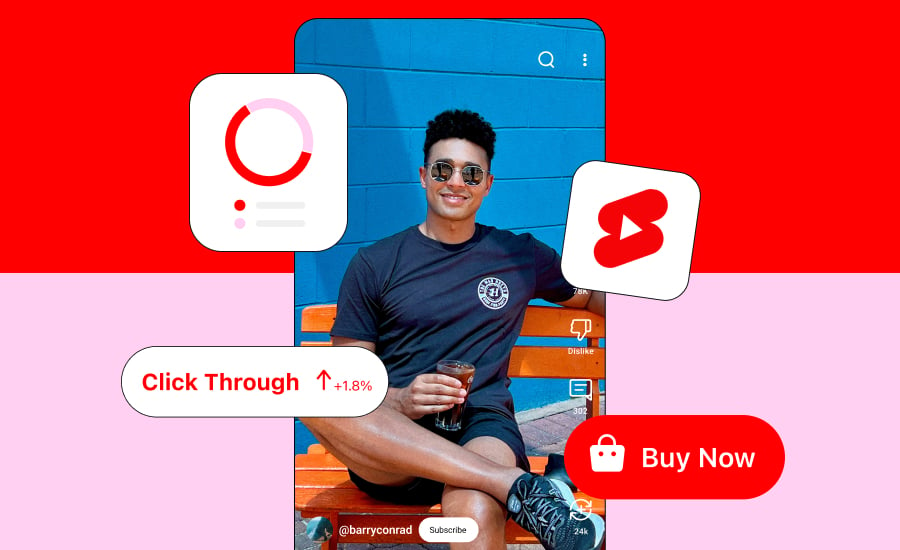So you’re looking to branch out — or enhance — your Pinterest brand activity and you’d like to partner with amazing Creators to do so. We think that’s a fantastic idea and we’re here to help. You likely already know about Pinterest’s Paid Partnership tool, but we’re here to give you a rundown on exactly how to use it to expand your brand presence on arguably the world’s most aesthetically pleasing social media platform.
Let’s jump right in.
What is a Paid Partnership on Pinterest?
A Paid Partnership is a way in which brands like yourself can connect with a Creator to source beautiful content promoting your brand or product. These partnerships are often already established by you and the Creator outside of Pinterest.
The great thing is — now there is a Paid Partnership tool that legitimises the brand-Creator collab, allowing you to be tagged in an Idea Pin; making your business partnership official and ultimately leading to more eyeballs and clicks on your brand.
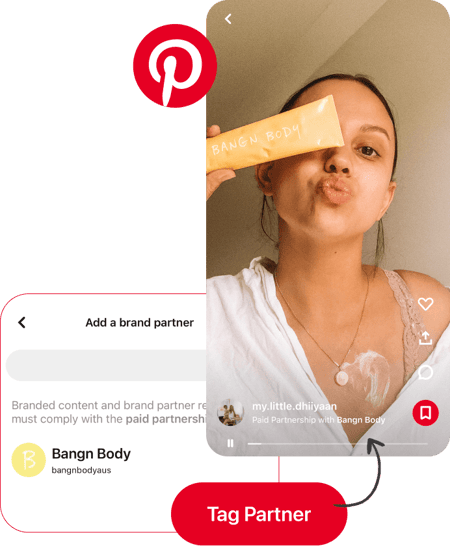
What you need to know about a Paid Partnership on Pinterest
First thing’s first, it’s important to remember that when a Creator tags you in a Paid Partnership for an Idea Pin, you’ll need to approve it before the Paid Partnership is visible. If you reject the Paid Partnership tag, the label won’t be shown on the Idea Pin.
How do you know when you’re tagged in an Idea Pin? When a Creator tags you in a Paid Partnership, you’ll receive a notification on Pinterest. At this stage, Paid Partnerships can only be approved via the website, and not via the app.
How can you approve or reject a Paid Partnership tag on Pinterest?
Here’s how:
1. Log into your Pinterest business account
2. Click the bell icon in the top-right corner
3. Click on the tag notification from the Creator
4. Click on the Pin to approve or reject the tag
Yes, it’s that simple.
It’s also important to note that at any time, yourself or a Creator you’re working with can remove a Paid Partnership tag from an Idea Pin. However, once the tag has been removed, it can’t be added again.
How can you remove a Paid Partnership tag on Pinterest?
Here’s how:
1. Click on the Idea Pin to open it
2. Click the ellipsis icon (...) to the right of the Pin
3. Select Remove partnership
4. Click Remove
Now go ahead and watch the branded content roll in. Need help finding Creators that resonate with your brand and product?