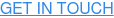Cinemagraphs are the latest motion trend taking our socials by storm, and it’s not hard to see why - these mesmerising illusions are seriously thumb-stopping!
The love-child of photography, animation and stop-motion, Cinemagraphs are a still image within which a minor and repeated movement occurs.
Creators might be reluctant to tackle Cinemagraphs, simply because they are a bit trickier to make than regular content. But their effect is truly unrivalled, and
they’re easier to make than you think!
Here’s how to make your creations shimmer in a sea of stills…
Capture Your Footage
No matter which method you choose, you’ll first need to capture some footage to create your Cinemagraph.
Make sure your camera is completely still and focused – you want your footage to be crystal clear, as any movement will ruin that characteristic ‘frozen-in-time’ effect.
Secure your device with a tripod, and record at least 20 seconds of video to make sure you have adequate footage to edit and loop.
Now we’ve got the opening credits out of the way, it’s time to get cinematic!
There are a few different ways to create a Cinemagraph, but we’re gonna walk you through our fave TRIBE-approved methods.
Flixel
In this day and age, there is an app for everything – and Cinemagraphs are no exception! Flixel is an app designed especially for creating Cinemagraphs.
While incredibly easy to use and effective for creating real Cinemagraphs, it does come with a hefty price tag of $200. (Does it also come with a studio full of equipment?!)
While certainly not cheap, if you want to create stunning Cinemagraphs regularly, consistently and conveniently, Flixel might be worth the investment.
However, if your creative reach extends beyond the Cinemagraph alone, your $200 might be better spent on a program with a little more variety – Adobe’s Creative Cloud, for example.
For the same price as Flixel, you could also purchase 20 months’ unlimited access to Photoshop, Lightroom, Premiere Pro and more – with which you can also create a range of content, including Cinemagraphs, with a little more finesse and expertise.
This is definitely the better option in terms of a broader content creation perspective, however, if you want Cinemagraphs and want them now, Flixel could be the fix-el.
Photoshop
While this Adobe tool can seem intimidating, Photoshop is a versatile tool that can be incredibly valuable for content creators – you just need to know how to use it!
For quick and easy-to-follow steps on how to create your Cinemagraph using Photoshop, read Hubspot's 7 Step Process.
Inspiration
If you need some inspo to get you started, here’s a few Cinemagraphs that are sure to mesmerise you:
With motion fast becoming the biggest trend of 2018, there’s no question that Cinemagraphs will not only catch the eye of the brand when approving, but also your tribe.